No email? No problem! With Magic Invitation Links, you can send treats to teammates, clients, or event attendees—even if you don’t have their contact info upfront. Just share one secure link, let recipients choose their own treats, and approve each redemption directly from your Treats Dashboard.
Simple, controlled, and stress-free gifting—just the way you like it.
🧾Create an Order Using MagicLink
Start by creating a new treat order on https://www.snackmagic.com/
When prompted to choose the type of order link, select the option “MagicLink”
.
🔗Distribute Your Magic Invitation Link
After you check out, you’ll receive a unique shareable link. You will also see this link in your order's treats dashboard.
Share it however you like—email, Slack, social media, etc.
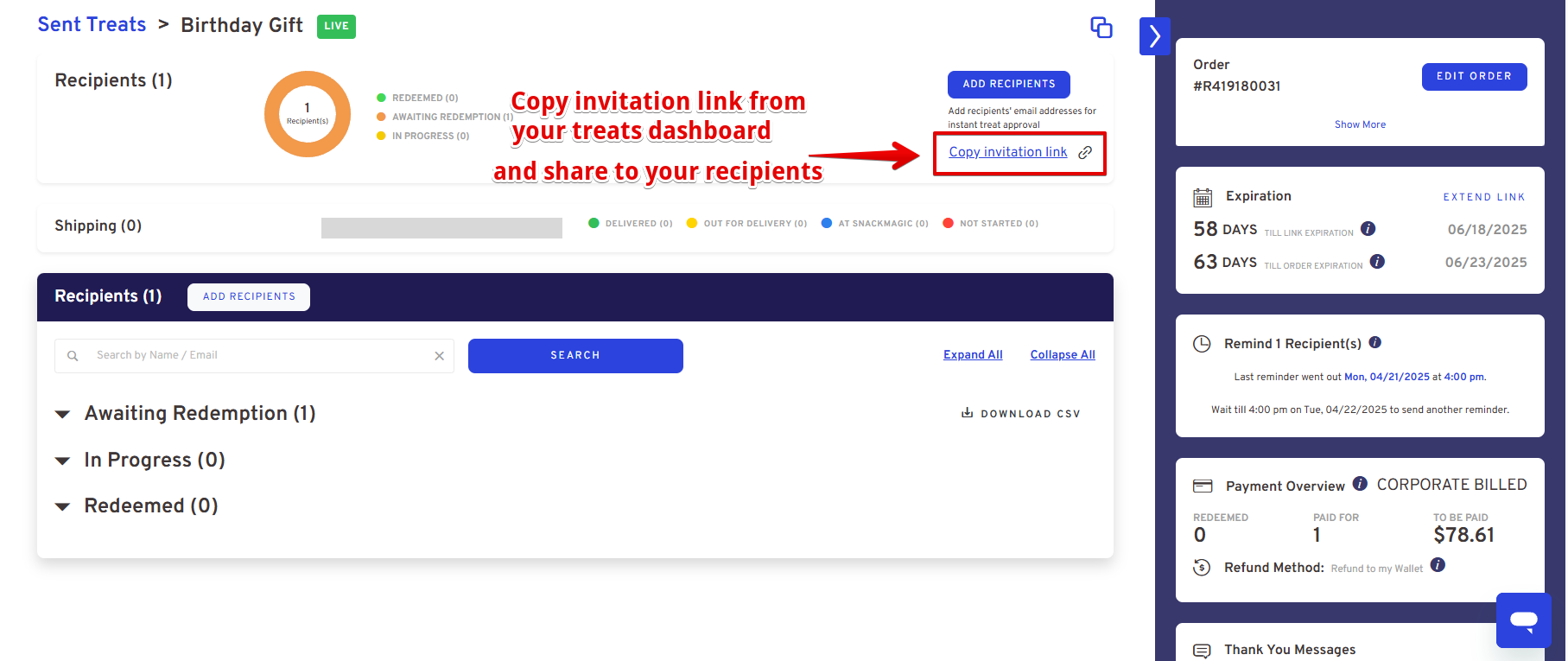
🎁 Recipients Redeem Their Treat
-
When someone clicks the link, they’ll be prompted to:
Create an account or Log in to their account (if they already have one)
Select their own snacks and beverages
Their selection is saved in the system, but not fulfilled until you approve it
✅ Approve or Decline Orders via Your Treats Dashboard Treats Dashboard
Go to your order's Treats Dashboard
Under the Recipients section click on Awaiting Approval - you’ll see a list of names and emails for all users who’ve redeemed gifts using your magic link.
Review and approve or decline each order
You’re only charged for the orders you approve
📦We Pack and Ship the Approved Boxes
Once approved, we’ll assemble the snack boxes and send them out
Recipients will receive their treats shortly after!
📧 Get a Summary of Redemptions
We'll send you a comprehensive email summary detailing redemptions. You're either credited back for unredeemed selections or billed for any extra approved orders.
Experience the simplicity of gifting through Magic Invitation Links, making your gesture seamless and stress-free. Your gift, your terms, your way.
Any question(s)? We're here to help!
Ask us anything via CHAT / FILL OUT OUR CONTACT US FORM:
or
Request a demo with our account specialist here.
Comments
0 comments
Please sign in to leave a comment.